How to use Autotune on Bandlab.
In the ever-evolving landscape of production, few tools have wielded as much influence as Autotune. From smoothing out pitch imperfections to creating iconic vocal effects, has become synonymous with modern music production. And when it comes to harnessing the power of in your own creations, BandLab stands out as a free digital audio workstation that offers both versatility and accessibility.
In this article, we embark on a journey to unlock the secrets of using on BandLab to elevate your vocal recordings and videos to new heights. Whether you're a seasoned producer or just starting out, join us as we delve into the world of vocal enhancement and explore the endless possibilities that await. Get ready to transform your music and videos and unleash your creativity like never before!
Understanding Autotune
AutoPitch, BandLab's rendition, has become a pivotal tool in production since its inception in the late 1990s. Available to all BandLab users for free, AutoPitch empowers artists to create and refine vocal recordings seamlessly or infuse them with creative effects.
With AutoPitch, users gain access to a spectrum of effects, from the distinctive "hard-tune" to the subtler "natural-tune," each offering unique sonic characteristics.
However, it's essential to use judiciously, ensuring it enhances rather than replaces vocal talent. Overreliance on can result in an artificial, emotionless vocal delivery lacking authenticity.
To master effectively, musicians must grasp its intricacies and leverage it as a tool to enhance already proficient vocal performances. Through experimentation with different effects and settings, artists can craft compelling vocal performances that elevate their music to new levels.
Getting Started with BandLab
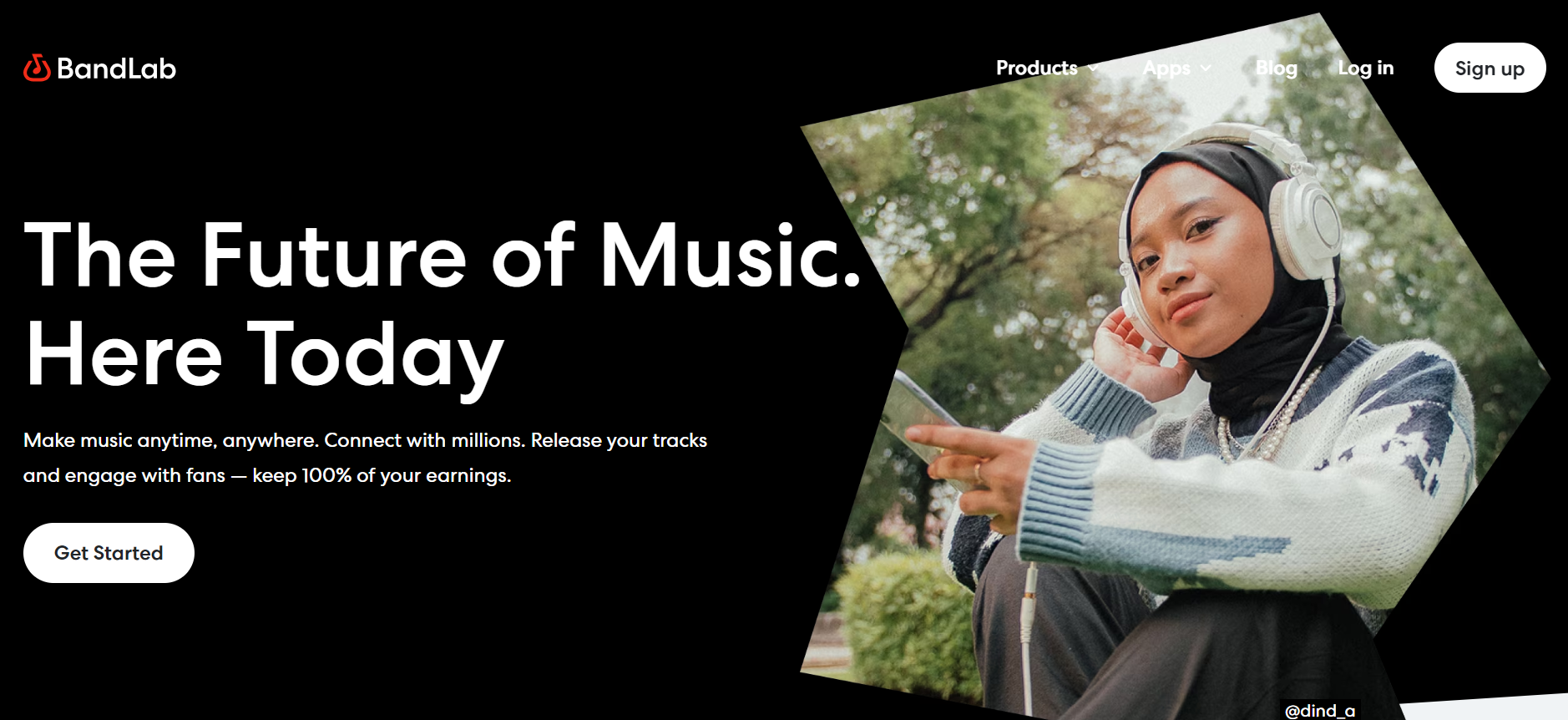
To kickstart your journey with BandLab, start by creating an account on their website. Simply click on "Sign Up" in the top right corner, and you're ready to roll. Best of all, it won't cost you a dime – BandLab is entirely and free to use. However, if you're keen on exploring premium features like additional effects, videos and sounds, they offer BandLab Premium accounts for those interested.
Once you're all set up, dive into the music-making process. BandLab boasts an impressive array of built-in instruments and effects, making it a breeze to craft your tracks. You can also import your audio files seamlessly into your projects. Plus, with its user-friendly interface, navigating BandLab is a piece of cake, allowing you to start creating music in no time.
What makes BandLab truly special is its thriving community of users. Here, musicians from all walks of life come together to create, record, share their music and collaborate. By joining groups and interacting with fellow users, you can receive valuable feedback on your work and find inspiration for future projects. It's a collaborative hub that's perfect for honing your skills and unleashing your creativity.
Whether you're a beginner or a seasoned pro, BandLab offers a robust toolkit to help you bring your musical ideas to life. With its wealth of features and supportive community, BandLab provides an unparalleled platform for music creation and collaboration. So, why wait? Embark on your musical journey today and unlock endless possibilities with free BandLab!
How to Access Autotune on BandLab
To utilize Autotune settings on BandLab, accessing the feature is a straightforward process.
Firstly, ensure you have the latest version of BandLab installed. Once updated, launch the BandLab app or website and initiate.
Next, select the track you intend to apply to and click on the "FX" button located on the left-hand side of the track. This action opens up the effects panel.
Within the effects panel, scroll down until you locate the effect. Click on it to access the settings.
Here, you can fine-tune your Autotune effect by parameters such as key, retune speed, and mix level. These settings allow for precise customization of the effect to suit your preferences.
After making the desired adjustments, click "Apply" to incorporate the effect into your track, you have the option to save your autotune settings as a preset for future use.
With Autotune readily accessible on BandLab, enhancing your vocals and achieving professional-quality results becomes effortlessly attainable. With a bit of practice, in bandlab empowers you to craft the perfect sound for your tracks, elevating your music to new heights.
Setting Up Autotune
Using Autotune in BandLab is a straightforward process that can elevate the quality of your vocal tracks. Here's a step-by-step guide to setting up in BandLab:
1. Start by ensuring that you have the latest version of BandLab installed on your device. You can easily download the app from either the App Store or Google Play Store.
2. Open the BandLab app and begin a project.
3. Add a vocal track to join your by selecting the "+" icon and then choosing "Audio."
4. Record your vocals directly onto the track.
5. Once your vocals are recorded, select the track and click on the "FX" button.
6. In the effects menu, scroll down until you find "AutoPitch" and click on it to select the effect.
7. Adjust the Autotune settings according to your preferences. You can modify parameters such as the specific amount, scale, and intensity of the Autotune effect to achieve the desired effect of sound.
8. Play back your track to hear the Autotune effect in real time in action and make any necessary adjustments.
It's crucial to use Autotune sparingly and avoid relying on it too heavily. The purpose of is to enhance your vocals, not completely alter them. Experiment with different settings, to strike the right balance for your track and ensure that the effect enhances rather than overwhelms your vocals.
With these simple steps, you can effortlessly set up in BandLab and enhance the quality of your vocal tracks.
Using Autotune on BandLab
If you're eager to harness the power of autotune on BandLab, you're in for a treat! This versatile tool can significantly enhance the quality of your vocal recordings, lending them a professional touch. Here are some valuable tips on how to utilize autotune effectively how to use autotune on BandLab ::
Choosing the Right Key:
Before diving into autotune adjustments, it's crucial to select the appropriate key for your vocals. This ensures that the autotune blends seamlessly with your recordings, avoiding any unnatural artifacts. Utilize the Key dropdown menu within the autotune plugin to align the key with your vocal performance.
Adjusting the Retune Speed:
The Retune Speed parameter dictates the pace at which the autotune is applied to your vocals. A slower Retune Speed yields a more organic sound, while a faster setting imparts a robotic quality. Experiment with the Retune Speed slider to strike the perfect balance that complements your vocals.
Fine-Tuning with Humanize and Flex-Tune:
To further refine the autotune, leverage the Humanize and Flex-Tune controls. Humanize introduces subtle pitch variations, imparting a natural feel to go along using the transcript. Meanwhile, Flex-Tune regulates the intensity of pitch, enabling you to achieve either subtle or pronounced vocal effects throughout.
Utilizing the autotune settings on BandLab presents an excellent opportunity to elevate the caliber of your vocal recordings. By meticulously selecting the right, it along using the transcript Retune Speed, and fine-tuning with Humanize and Flex-Tune, you can cultivate a professional sound that captivates your audience.
Advanced Auto Tune Techniques
Now that you've mastered the fundamentals of utilizing autotune on BandLab, it's time to delve into advanced techniques that can elevate your production to new heights.
1. T-Pain Effect:
One of the most sought-after autotune effects is the T-Pain effect, renowned for its robotic, synthesized sound. To achieve this effect, push the boundaries by setting the retune speed to its maximum and increasing the correction amount. Experimentation with additional effects like distortion can further enhance the overall sound, adding depth and character.
2. Harmonies:
Autotune's versatility extends beyond pitch correction to facilitate the creation of harmonies. Duplicate the vocal and apply autotune to each with distinct settings. By panning the tracks left and right and volume levels, you can craft a rich, harmonized sound that envelops the listener.
3. Manual Pitch Correction:
While autotune excels at automatic pitch, it can also be employed for manual adjustments. This technique proves invaluable when targeting very specific notes for without affecting the entirety of the vocal performance. Utilize the pitch tool to select and manually adjust individual notes, refining the vocal delivery with precision.
4. Vibrato Control:
Autotune offers the capability to regulate vibrato, the natural pitch fluctuation inherent in singing. Optimal control over vibrato can be achieved by setting the retune speed to a slower setting and fine-tuning the vibrato control to the most desired effect level. This meticulous adjustment results in a more polished, controlled vocal performance that captivates the audience.
By embracing these advanced autotune techniques, you can transcend the ordinary and transform your vocal production into a masterpiece. Experimentation with these methods allows for the creation of unique, professional-grade tracks that leave a lasting impression on listeners.
Common Mistakes to Avoid
Using autotune in bandlab autotune very effectively requires careful attention to detail, especially for newcomers. Here are some common mistakes to note and avoid when utilizing autotune on BandLab autotune:
1. Overusing Autotune:
Excessive reliance on autotune is a common pitfall. While it can enhance vocals, excessive application can result in a robotic, unnatural sound. Ensure autotune is used judiciously and only when necessary to preserve the authenticity of your vocals.
2. Setting the Correction Rate Too High:
Incorrectly setting the correction rate too high can lead to an artificial, robotic vocal performance. Strike a balance between correcting vocals and maintaining their natural timbre to avoid this pitfall.
3. Not Adjusting the Key:
Failing to adjust the key to match the song being sung can result in vocals sounding off-key and out of tune. Take the time to adjust the key appropriately to ensure vocals align harmoniously with the song.
4. Not Listening to Your Vocals:
Neglecting to listen to during the autotune process can lead to overlooking unnatural corrections. Regularly listen to and make adjustments as needed to maintain a natural, in-tune sound.
5. Not Using Other Vocal Effects:
While autotune can enhance, relying solely on it neglects other valuable vocal effects. Experiment with other vocal effects, like reverb, delay, and chorus to complement and enhance vocals further.
By steering clear of these common bandlab autotune pitfalls and exploring other styles and effects, you can refine your production skills and achieve professional-quality results on BandLab.
Tips and Tricks for Using Autotune
To maximize the potential of Autotune on BandLab, consider these tips and tricks:
Start with a Good Recording:
Ensure a solid foundation by recording in a quiet environment with good acoustics and utilizing a high-quality microphone. Remember, Autotune can only do so much with a poor-quality recording.
Use the Right Settings:
Experiment with various settings to tailor Autotune to your voice and vocal styles. Begin with default settings and make adjustments as necessary, paying close attention to specific key, and scale settings for optimal results.
Avoid Overdoing It:
While Autotune corrects pitch issues, excessive use can lead to create a robotic, unnatural vocal sound. Apply Autotune sparingly to maintain a natural vocal tone and focus on achieving balance.
Employ Manual Correction:
Supplement automatic pitch correction with manual adjustments to fine-tune vocals and address any issues overlooked by automatic. Manual offers precision and control over vocal nuances.
Practice Regularly:
Enhance your vocal skills through consistent practice. Remember, Autotune cannot compensate for poor singing technique. Practice regularly to improve your vocal performance and achieve better results with Autotune.
By incorporating these strategies, you can leverage Autotune effectively to enhance your vocals and produce professional-quality recordings on BandLab.
FAQ's
1. What is AutoPitch on BandLab, and how does it work?
Ans. AutoPitch is BandLab's built-in autotune feature, allowing users to correct pitch imperfections in vocal recordings. To use AutoPitch, simply record or import your vocals into a project on BandLab, then apply the AutoPitch effect to the vocal. From there, you can adjust the settings to achieve the correct pitch and the desired autotune effect.
2. Can I customize the autotune effect with AutoPitch on BandLab?
Ans. Yes, AutoPitch offers various autotune effects, including "hard-tune" for a robotic sound and "natural-tune" for a subtler, you can adjust parameters such as pitch strength, retune speed, and formant shift to customize the autotune effect to your liking.
3. Is AutoPitch available for all users on BandLab?
Ans. Yes, AutoPitch is available free to all users on BandLab at no cost. Whether you're a free user or subscribed for free or to BandLab Premium, you can access and use the AutoPitch feature completely free, to create and enhance your vocal recordings with autotune effects.
Conclusion
Mastering AutoPitch on BandLab can elevate your vocal recordings to professional levels. Whether you're a seasoned musician or a novice, AutoPitch offers a gateway to impeccable pitch and tone, enriching your recordings with a polished edge.
With five distinct effects at your fingertips and the ability to fine-tune intensity using the Level Knob, AutoPitch empowers you to sculpt your vocals precisely to your preferences. Furthermore, the option to select specific keys and scales enhances control over your sound, providing unparalleled customization.
Embrace experimentation with various settings and effects to uncover the ideal vocal sound for your compositions. Additionally, honing your singing skills through regular practice will naturally enhance your pitch and tone, complementing the capabilities of AutoPitch.
Harness the prowess of AutoPitch as a cornerstone and powerful tool in your musical arsenal. With dedication to practice and a spirit of exploration, you can harness its potential to craft exceptional music on BandLab, leaving a lasting impression on your listeners.





